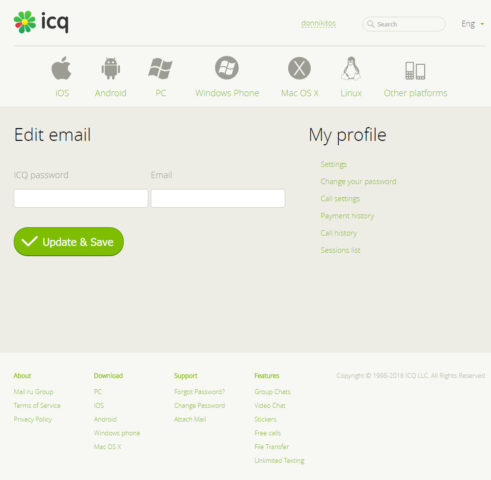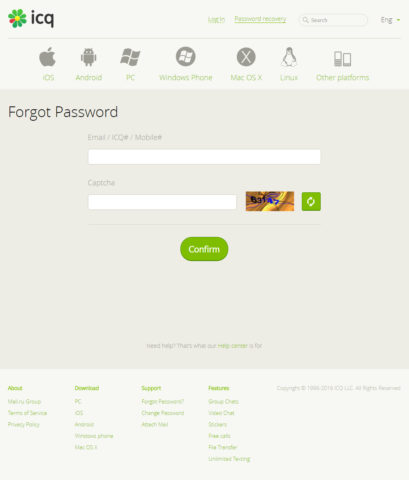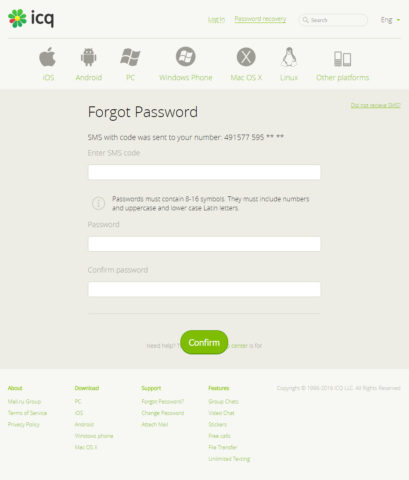Because Skype is getting worse and worse, I suggested to my girlfriend to get the free messenger ICQ. That’s a free call, video call and chat client for PCs and different mobile phones.
It’s working much faster and much more smooth than Skype, and is generally quite nice.
The only problem is the registration…
Right now ICQ allows people to register only with their mobile phone number and later on it is possible to attach an e-mail address to your account.
Sadly ICQ has a bug on their website, which does not allow people to attach an e-mail address without any preparations (setting a password):
As you can see a password is required to add the desired e-mail address.
But what password? We didn’t enter a password, we just received a code via SMS, that’s it.
On the ICQ website or in ICQ itself there is an option to set the password, but the old password, which is unknown, is required too.
The solution is quite simple:
Go back to the ICQ website, and logout if you already logged in. While you logged out, go on the “Password recovery” site:
You probably already guessed – enter your phone number, the captcha and submit the form.
After you’ve submitted the form, you will receive another SMS with a code and you will be redirected to the following page:
Here you have to enter your received code, set your new desired password and submit the form again!
Voilà, congratulations!
You have successfully set the password for your ICQ account. Now you will be able to login with your UIN and your password, go to the settings and attach your e-mail address to your account.